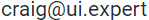Simplifying Complexity through Organization
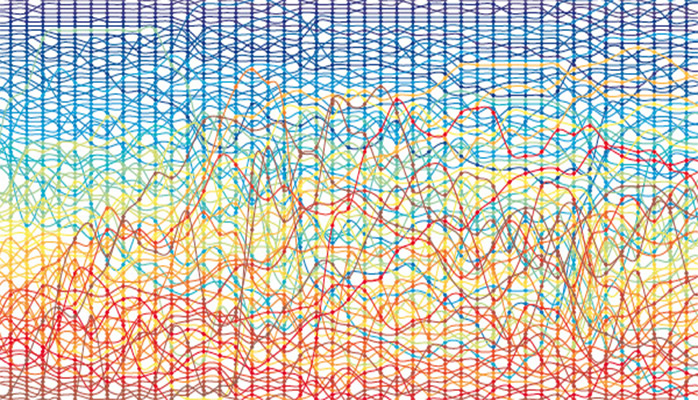
Organizational Simplicity
The previous article in this series introduced mental models. A mental model is a framework, or a basic structure, that users can take from one situation and apply to another. For example, the concept of an online shopping cart allows users to apply their knowledge of a physical shopping cart to help understand how an online shopping cart works. If we have a good mental model, then the complex becomes simpler by allowing the user to employ their past knowledge and experience when navigating and utilizing an unfamiliar application.
This article will look at a powerful tool for supporting mental models — organization. Humans naturally organize things: we alphabetize them, categorize them, and put them into hierarchies. Then, because we understand the organizational scheme, we can easily find what we’re looking for. Organizational schemes can be exact (alphabetical, chronological, or geographic) or somewhat ambiguous (based on task, audience, metaphor, popularity, etc.). A UI designer can determine the organizational scheme, or organization can be determined socially. [1] User tagging on sites such as last.fm or LibraryThing are examples of social organization; for example, on last.fm, a music site, I can see all songs that site users tagged bluegrass.
No Organization…
If you worked with computers in the mid-1980s, you may have worked with the DOS version of WordPerfect, which in its time was a very popular word processor. WordPerfect relied on function key combinations to accomplish many tasks.
There was some logic to how these key combinations were organized, for example:
- F2 searched forward
- Shift-F2 searched backward
- Alt-F2 replaced
- Control-F2 ran spell check
Grouping search and replace on one key makes some sense, so users could remember that F2 is the Search/Replace key. But spell check is an outlier, and other keys, such as F1, which combined DOS shell, Setup, Thesaurus, and Cancel, seemed totally random. Further, there was no consistency to how Control, Alt, and Shift modified any kind of a base function on the key.
The point here is that there was no organizational scheme that users could learn and then apply. They had to affix the template that came with WordPerfect to their keyboard and refer to it until they memorized the keystroke combinations.
[2]Modern software design has moved beyond this, of course; one of this first ways that happened was with hierarchically organized menus. Instead of being arbitrarily set to F10, the File menu grouped Save with similar file management functions. This organizational scheme was more intuitive and it became a convention, so users could sit down with unfamiliar software and know how to save a file. Desktop user interfaces have continued to evolve, with Microsoft introducing the ribbon and with web-based applications such as Google Docs eliminating the need to save entirely. But the hierarchical organization scheme has remained; and it is a powerful organizational tool.
This discussion, incidentally, is not intended to minimize the usefulness of keyboard shortcuts. In fairness, once someone mastered the WordPerfect keystrokes they could work very quickly. But modern shortcuts are mnemonics, like Control-S for Save or Control-C for Copy, or are established conventions, like Control-X for Cut or Control-V for Paste. That makes them easier to learn and remember.
Some Examples
Sequential, hierarchical, and relevance-based are three common organizational schemes.
Part 2 of this series mentioned Adobe Lightroom, which offers photographers an image editing tool that is less complex that Photoshop. Lightroom is based around a task-oriented organization that follows the workflow that photographers use when working with images. Lightroom consists of several modules, including:
- Library, for reviewing and organizing images
- Develop, for processing images (cropping, adjusting exposure, etc.)
- Print, for printing images
- Web, for preparing images for the web an uploading them
The advantage of this organization scheme is that it, again, corresponds to a mental model that is familiar to many photographers. It has the additional benefit of being sequential: Modules are accessed by tabs across the top of the interface and users move through the tabs from left to right as they work with their pictures.
A hierarchy is another common organizational scheme that is often useful for organizing a large amount of information. Amazon.com is organized hierarchically. Amazon has different departments, with hierarchies within each department. So I can browse to Clothing > Men > Shoes > Loafers & Slip-Ons (and still get 12,017 results!). Hierarchies are universal; family trees, organizational charts, books (with sections, chapters, paragraphs, sentences, etc.) are all hierarchical. In Information Architecture for the World Wide Web, the authors observe that, “Hierarchy is ubiquitous in our lives and informs our understanding of the world in a profound and meaningful way. Because of this pervasiveness of hierarchy, users can easily and quickly understand web sites that use hierarchical organizational models.”[3]
Google has made its mark by organizing by relevance. When you search on a term, Google’s algorithms rank results and place the links it thinks are most relevant at the top of the list (along with paid results, but that’s a topic for another article). Relevance rankings have become very common on the web; many sites have algorithms that filter items and then rank them in order of relevance. Facebook does this in the newsfeed. Amazon ranks recommendations. Done well, organizing by relevance is a time saver that prioritizes the vast amount of information that’s out there. Netflix went so far as to offer a $1 million prize to anyone who could “substantially improve the accuracy” of their predictions.[4] However, poorly done, relevance ranking can exclude important results or create or “echo chamber” effect, where people are not exposed to new ideas or concepts.
Search
Amazon and Google are examples of situations where the organizational scheme is so complex in itself that it is necessary to provide an alternative means of access — search. Obviously Google was founded on search and, while I did not research data on how shoppers navigate Amazon, it’s a safe bet that the search box is heavily used — alone, or in conjunction with browsing. For example, I may search on shoes, then realize that I want to look at loafers, then browse the hierarchy to narrow to Loafers & Slip-Ons, then narrow further by manufacturer or price.
Search isn’t limited to websites. The file management program Directory Opus is highly customizable and offers so many options that they have included a search function within the options dialog.
These are just a few of the ways that user interface designers can organize web sites or applications. If an organizational scheme maps to users’ mental models, as previously discussed in Part 2, users can better deal with the complexity of a site or application.